WordPress Migration Services
Streamline your website move with our WordPress Migration Services. We handle the entire process, including data transfer and performance tuning, to ensure zero downtime and no data loss. Our experts make migration easy and stress-free, allowing you to focus on growing your business. Contact Iconic Logix today for a smooth and seamless migration experience.
Experiencing Issues with Your WordPress Migration?
- Data loss or corruption during the transfer process
- Extended downtime affecting your site's availability
- Compatibility issues with themes and plugins
- Loss of SEO rankings and broken links
- Performance issues and slow loading times post-migration
No need to worry.
At Iconic Logix, our WordPress experts expertly handle every aspect of WordPress site migration. We ensure a smooth and efficient site migration process, safeguarding all your website data, optimizing WordPress performance, and minimizing website downtime. Our goal is to manage the entire WordPress migration for you, so you can focus on running and expanding your business.
Why is WordPress Migration Important?
Improve Site Speed and Performance
Transfer to a better host company to experience fast and improved website performance.
Rebrand or Redesign Efficiently
Refresh the layout and interface of your site quickly and without the necessity to design the entire layout from the ground up.
Enhance Security
This ensures that your website is up to date with the most recent security measures, which makes your site less prone to attacks.
Resolve Compatibility Issues
Fix bugs with themes and plugins to improve the user experience.
Enhance Functionality
Optimize the functionality and effectiveness of the site through which you interact with users.
Key Benefits of Our WordPress Migration Services
Powerful CMS
Though they represent only 62% of the CMS market share, they dominate it. Accounting for 8% of the global market share, WordPress sustains 43 percent of the internet.
WooCommerce – Start Selling Online
WordPress is responsible for more than 40% of online shops and over five million active WooCommerce stores, and WordPress is a solid foundation for every store.
Great for SEO
With a basic format, WordPress is SEO friendly, along with Google and all other search engines, to increase your site’s visibility rankings.
Security Monitoring & Fixes
Real-time security monitoring keeps threats away since they are tackled before they cause issues. Updates ensure your site and its people remain safe from the latest threats.
Uptime Monitoring
Check on the availability of your site frequently to ensure that your visitors have easy access to the site. Immediate alerts help to address all the issues that lead to downtime as soon as they are identified.
Site Maintenance Report
Ask for daily or weekly reports on what is happening on your site to be informed about the conditions of the site. Reports are made to ensure that you are well-informed and act as expected.
Extremely Customizable
WordPress allows unlimited modifications through thousands of plugins, many of which are free, and this is unique to WordPress.
Easy to Use
One of the biggest advantages of WordPress is that it can be very easily used for site management, even if the owner has no IT skills.
It's Free
As a free, open-source software, WordPress provides an economical solution for building and maintaining websites.
Scalability
Due to its availability, WordPress is an economical option for designing and managing websites as it is an open-source application.
Access to Developers
WordPress has a vast community of developers since it is popular worldwide, and this guarantees developers’ availability.
Mobile-Friendly
WordPress has a vast majority of created themes that automatically support the mobile version and are constantly updated to meet the level of mobile response.
IconicLogix in Figures
Get a Free Migration Consultation
Contact us today to begin any of our professional migration services you may require.
Why Choose Us?
Working with us to migrate your WordPress means partnering with a team of professionals focused on effective results. We are experienced in migration, and our records reflect our capability to undertake the data migration process, including post-migration optimization.
Our flexible plans meet your requirements and implement the best technologies to ensure data security and maintain brief system outages.
Industry Expertise

Healthcare

Banking

Lending

Investment

Insurance

Retail

Logistic & Transport

Information Technology
Average Cost of WordPress Migration
The cost of WordPress migration services can vary significantly based on several factors, including the complexity of your current setup, the size of your website, and your specific requirements. Generally, prices may differ depending on these elements:
Complexity of the Setup: If your website has custom features, complex configurations, or multiple plugins, the migration process may require more time and expertise, increasing the cost.
Size of the Website: Larger websites with extensive content, numerous pages, and large media files typically require more effort to migrate, which can affect the overall cost.
Specific Requirements: Custom requests, such as design changes, performance optimization, or additional testing, can also impact the cost of the migration service.
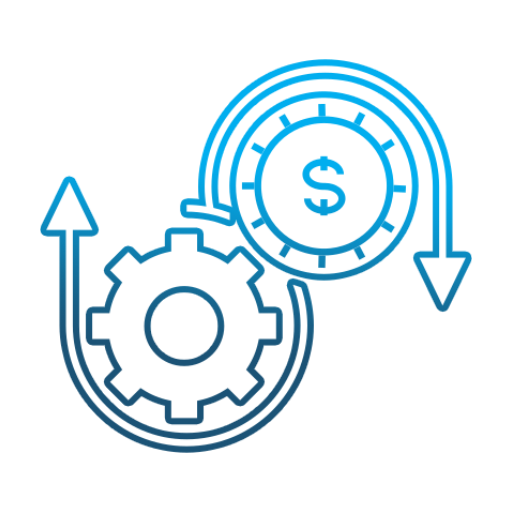
From $150
Essential Migration Services
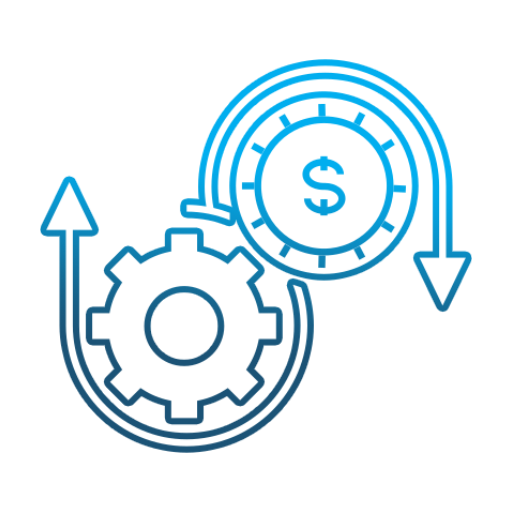
From $250
Enhanced Support & Setup
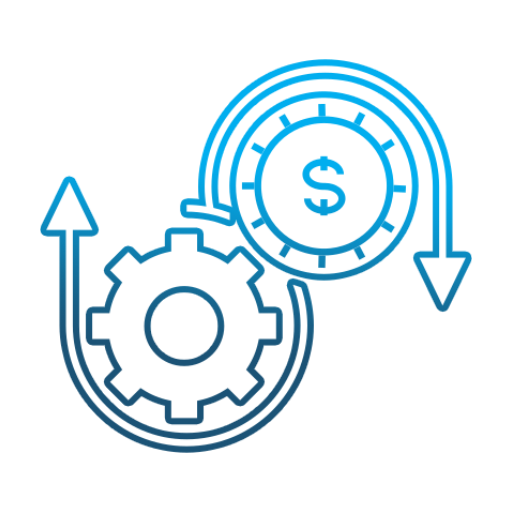
From $400
Custom Solutions & Optimization
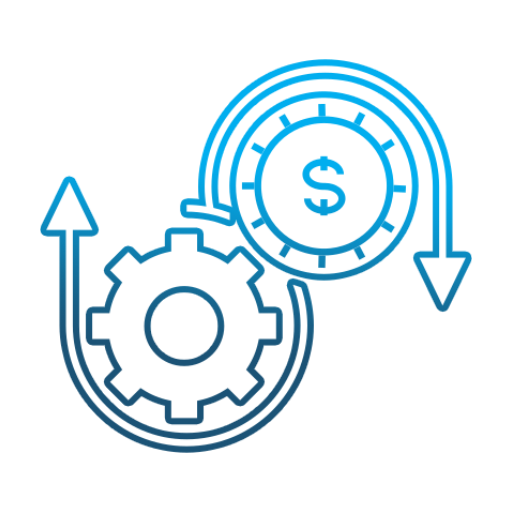
From $600
Comprehensive Migration & Support
Want to learn the exact cost of WordPress migration services for your website?
Complete our brief questionnaire, and we’ll promptly provide you with a personalized quote.
FAQ's
Your site’s content is migrated to WordPress, and the transition is done with a minimal loss of time and site content and functionality.
Migration may take several hours to several days, depending on the complexity of the site you are moving.
Some of the most recommended plugins are Duplicator, All-in-One WP Migration plugin, and UpdraftPlus. The better choice depends on the particular requirements a user has.
These services include migrating your site to WordPress, ensuring all the data is correct, and enhancing performance.
After backing up, the next step is to set up and configure WordPress on the new server.
Check the site’s functionality, make necessary changes in the DNS configurations for better handling and site maintenance, and address any problems.
We protect the data transition methods and take time to ensure data is not lost or corrupted.